|
Posted By
|
Message
|

Erik Neumann
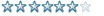
Registered
25/11/2002
Points
108
|
29th March, 2005 at 21:27:37 -
i have had this problem before and none of the advice i recieved worked. what happens is when my character gets to a certain part of the stage, he just runs out of bullets. i have tried destroying bullets by animation frame instead of just "destroy". i have tried limiting the number of them that are allowed to exist at one time. i've tried having them destroy or animation frame dedstroy when they get 5 pixels from the window's edge. it just happens every time when i get to a certain point in the stage. i even sat at the beginning of the stage and shot for a long time and never ran out. this has happened to me in 2 different game i am working on and i had to stop working on them because i can't seem to find a solution. if anyone knows what i mean and how to fix it, i would be very thankful. please.
frustrated.
www.drlight.cjb.net
|

Cybermaze

Registered
03/04/2003
Points
853
|
30th March, 2005 at 12:31:10 -
Well ... it does sound strange.
I can only see two possible reasons:
1. Somehow you have an event that disables shooting when you get to the point where you cannot shoot. It is unlikely but not impossible.
2. Are you using TGF or MMF (or KnP)? The most likely reason is a bug in the program you use. You have of course updated to latest version?
If you knew, I would have to kill you...
|
![]()
X_Sheep
I had a custom rating before it was cool
Registered
01/03/2004
Points
1313
  
|
30th March, 2005 at 13:17:35 -
You could make something like
Every 00.01: Add 1 to Alterable Value A of Bullet
Alterable Value A = 100
Destroy Bullet
I've had this problem many times as well, but somehow I managed to get my bullets back again (shooting right past me at a certain point in the game)
a/n
|

AndyUK
Mascot Maniac
Registered
01/08/2002
Points
14587
   
|
30th March, 2005 at 17:42:48 -
try destroying bullets as soon as they get closer than 0 pixels to the window edge. (event editor then bullet object then choose position)
then right click on the bullet object untick the "inactive object if far from window"
Thirdly click edit on the toolbar and choose level setup and tick 'handle background collisions even in invisible playfield.
You can also make a counter and set it to show the total number of objects in play at once. If this goes up to and stays at 260 during gameplay you know somewhere you are creating objects that are not getting destroyed. They may not be bullets they can be anything.
If it does stay at 260 look in your events list at create new objects.
If not are you using 16 bit version of tgf? try the 32bit version instead. I know one of my games went strange at a certain point in 16 bit mode, the character fell through the floor for no reason.
failing all that you could send me the gam or cca file. It may be easier to solve that way.
anyway i hope this helps.
.
|
![]()
Ski
TDC is my stress ball
Registered
13/03/2005
Points
10130
         

|
30th March, 2005 at 19:11:04 -
If ur using TGF then its no good for handling so many objects for some random reason. With me, the bullets or woteva stopped and did exactly what you said or my games would crash. Im glad i bought MMF its amazing.
n/a
|

Erik Neumann
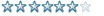
Registered
25/11/2002
Points
108
|
30th March, 2005 at 20:41:58 -
thanks everyone for your help. especially andyUK. i figured out that it was happening because i was using code that said "every x seconds create object here" so that enemies would keep regenerating. i am using the 16 bit version of tgf. if i install the 32 bit will the games i'm making still work?
i'm doing a remake of blaster master for NES. yes it is ripped graphics, but that is because i wanted to emulate the original as possible. there's a couple glitches but the engine is pretty good for my first game. thanks again everyone. here's a link to the game if you wanna check it out. controls are "A" and "S" for jump and shoot. "A" also skips intro and cinematics.
http://webpages.charter.net/neufdl/BLASTAZ.exe the .gam is also in that same directory
www.drlight.cjb.net
|
|
|
|
 Advertisement
Advertisement