|
Posted By
|
Message
|

JoeCapricorn
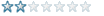
Registered
23/08/2005
Points
11
|
24th August, 2005 at 14:22:19 -
I don't know if this has been covered before, but if anyone has a solution, I'll give you a big cookie!
Anywho...
This computer game I made called Joe's Journey was originally made with the Games Factory and contains like 115 levels (No joke) and some parts aren't too good but it is mostly playable. I have never been able to share it because it is only 60MB in size. Anywho...
I am remaking the game with MMF and making it better with cooler effects and such.
Here's the problem...
I make a light blue gemstone with several frames of animation so that a little sparkle flickers every once in a while. It's about 15 frames of animation.
When the player contacts with that gemstone, they get 100 points and the number 100 shows up. There are 5 frames of animation for the 100 object and after they are over the object is destroyed. When it is destroyed, it fades out using MMF's Fade Out feature for active objects.
I placed 12 of these gemstones in 3 arcs at the start of the level and I tested the level out. Here's the problem... When I pick up all 12 of them, and close the RunTime player, I get a message like this: Multimedia Fusion Editor Runtime has encountered a problem and needs to close. We are sorry for the inconvenience.
Add to that, the gemstones sometime "stick" to the window and stay in the same position relative to the window if only one is left or so. Sometimes it happens with the 100 objects too.
Can someone tell me what would cause Windows XP to @#*$#@$ with MMF? Also, can you recommend solutions to this and any other crashes that -also- occur whenever I play ANY Click program from TGF, MMF or Vitalize?
la la la
|

Radix
hot for teacher
Registered
01/10/2003
Points
3139
     
|
24th August, 2005 at 14:34:32 -
Yeah, object transitions (especially fading, it seems) can be particularly screwey. I suggest finding another way to make them dissapear. Having lots of fading objects at the same time doesn't look very good anyway.
As for objects sticking in the frame, I used to notice this often but haven't at all in recent months. I'm only guessing here, but it might relate either to your video options or your cncs232.dll version.
n/a
|

JoeCapricorn
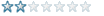
Registered
23/08/2005
Points
11
|
24th August, 2005 at 14:45:45 -
Thank you. You're advice worked perfectly. I can continue on the creation of my game with a more traditonalized style of point display (100, 200, 500 that pop up, etc)
Another question...
I could probably fix up the original TGF Joe's Journey and upload it after resaving it into MMF and deleting some useless stuff like the AVIs of zooming into Earth and Venus and stuff that no longer exist on my computer.
Will I be allowed to submit something that is about 60 MB in size?
la la la
|

hop

Registered
16/03/2005
Points
916
|
24th August, 2005 at 18:18:52 -
You should be allowed to submit something of any size (I'm sure I've seen games larger than 60mb), just don't expect many people to download something that large. You could make a lite version that only includes the most neccesary levels or cuts some music and other effects.
Working On:
Psydude
Castle Wars(working title)
XBLGT: sunstrike9
|

Silveraura
God's God
Registered
08/08/2002
Points
6747
         

|
24th August, 2005 at 21:57:00 -
I recall in the past, there was alot of problems with MMF on WindowsXP, but I dont think I've had any of the problems. I will say though, that I have incountered the problem with closing a game & it error afterwords, but I dont know if thats because of WindowsXP or not. Regardless of that, it comes down to, either try to play MMF's little game, & find your way around problems to keep it from crashing, or jump to programming, where all problems are strictly your fault & are infact possible to fix, unlike MMF.
http://www.facebook.com/truediamondgame
|

JoeCapricorn
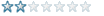
Registered
23/08/2005
Points
11
|
24th August, 2005 at 23:07:19 -
Are there any fixes for those problems? I fixed the problem with it crashing after I exited the runtime player, but it still crashes for no apparent reason at random times whenever I play ANY TGF or MMF game... and it's #@*$(#@*$ ANNOYING X_X;;;
la la la
|
![]()
X_Sheep
I had a custom rating before it was cool
Registered
01/03/2004
Points
1313
  
|
25th August, 2005 at 13:28:08 -
You can do the fade-out thing with
Visibility - Set semi-transparency ratio to Semitransparency("number 100") + 2
a/n
|

JoeCapricorn
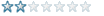
Registered
23/08/2005
Points
11
|
25th August, 2005 at 20:33:21 -
I still want to know if there are ANY POSSIBLE FIXES involving the crashes of MMF, TGF, and Vitalize! programs...
Please *@#%(#@$ tell me >:[
x.x;
la la la
|

Radix
hot for teacher
Registered
01/10/2003
Points
3139
     
|
26th August, 2005 at 02:08:07 -
Learning the environment so that you don't encounter problems in the first place is the only way.
And if you want to swear, just do it for fuck's sake.
n/a
|

JoeCapricorn
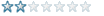
Registered
23/08/2005
Points
11
|
26th August, 2005 at 03:37:37 -
Fuck yeah... but the funny thing is...
I fucking fixed it 
I set the EXE of my old game AND MMF itself to Windows 98/ME Compatibility Mode.
Not a single crash yet.
la la la
|

AndyUK
Mascot Maniac
Registered
01/08/2002
Points
14586
   
|
26th August, 2005 at 08:28:33 -
Well some games still crash for me on my newpc with 98/2000 mode or not but my older one is fine with any click game. They are both xp.
so you're lucky this works for you.
.
|

JoeCapricorn
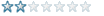
Registered
23/08/2005
Points
11
|
26th August, 2005 at 12:03:42 -
Lucky thing too, because not testing out the entire level would make me go crazy. Also, if you get all of the gettables that give you points the score you got from all of them doubles. (If you get 107,000 points in a level, you'll get 107,000 more if you got every little thing) I know I could use something like Add 2*(score) to score or something... but I didn't feel like it. I like to play it through and see what the score is at the end.
la la la
|

jimbo666
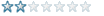
Registered
13/09/2005
Points
11
|
13th September, 2005 at 14:50:23 -
Just posted on a similar topic. MMF and TGF crash on me seconds after I go into the events editor on a game I've nearly completed. I have XP too and the same happens on both my Pcs running XP. Let me know if you solve it. Can't undo any steps because it just won;t let me do anything in the Events editor. Six months work down the drain I guess. let me know if you solve it.
Ta
n/a
|
|
|
|
 Advertisement
Advertisement