|
Posted By
|
Message
|
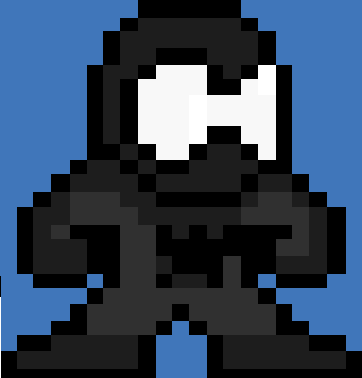
Xio

Registered
21/01/2008
Points
218
|
27th February, 2008 at 20:53:56 -
I'm having trouble on building my game...
i add pictures to be the background but when i build it it says it wont work on other computers so i try to make it an install program....don't know how to add picture to source directory...so when i build it it showed the picture but then i gave it to my friend and the picture wasn't there, it was blank. Does any1 know how to fix that or add the picture to the source directory....plz help!!
Squigy my blob
maker of music
8-bit music though
|

Bibin
At least 9001
Registered
01/07/2005
Points
308
   
|
27th February, 2008 at 20:59:18 -
*do not* use the picture object; use the background object instead.
n/a
|

Pixelthief
Dedicated klik scientist
Registered
02/01/2002
Points
3419
       
|
1st March, 2008 at 10:35:20 -
If you have already built your game using the buggy picture object, your best bet is to NOT turn your game into an installer, but instead just create a .zip file of the .exe and related files, in the proper file structure. So you could put it all into a folder in the right order, so that it works on your computer, zip the entire folder, and give that to your friend. When he unpacks the folder, all the constituent files should be in their proper places, and the pictures will hopefully load.
From my limited experience with the picture object, however, I'm not sure if it relies on a "Load from source folder" file implementation, or if it does a specific "Load picture from C:/Games/Crap/MMF/Picture" Implementation. If this is the problem, you'll have to do some additional coding.
-Whenever you need to access a file thats in the SAME FOLDER as your .EXE file, but the folder could be ANYWHERE on the computer the game was downloaded to, you can retrieve it in the expression editor as:
appdir$ + "/Filename.bmp"
So if the gameplay folder was MMF, typing appdir$ would at runtime replace itself with "C:/Games/Crap/MMF", and adding "/Filename.bmp" produces "C:/Games/Crap/MMF/Filename.bmp"
This is how you can retrieve files stored in your source folder when your application is located ANYWHERE on a hard drive.
Gridquest V2.00 is out!!
http://www.create-games.com/download.asp?id=7456
|

Aptennap

Registered
23/04/2004
Points
916
|
2nd March, 2008 at 06:22:38 -
Wait, wasn't it appdrive$+appdir$+"/Filename.bmp", where appdrive$ would get the drive the app is on, and appdir$ the directory?
Oh sweet mary.
|
|
|
|
 Advertisement
Advertisement