|
Posted By
|
Message
|
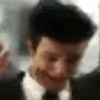
Zorda2097
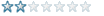
Registered
12/06/2009
Points
13
|
19th June, 2009 at 21:44:45 -
(Using MMF2 Standard)
I'm currently working on a game (A survival based game, featuring an endless horde of zombies/demons), and this would be my first time working with the PMO object.
I've spent the last couple of weeks getting my animations upto scratch and my next task is to start getting the movement sorted.
The PMO object is currently set to an Active object "hitbox" and my character follows this object.
I'm quite comfortable with the left and right movement, and the jumping/falling, my only problem which i can't seem to figure out is getting the shooting to work. I need each animation to end completly before "creating/firing" the projectile and for the movement to stop completly while (whatever the weapon) is being fired. The way its done at the minute doesn't seem to allow the animation to finish which if i can't get sorted completley hinders my desired gameplay.
I have the file supplied here, please can someone take a look and explain/show me what i can do to make this work.
http://www.4shared.com/file/112932112/a4da7c2d/beatshock.html
Thanks
I'm so far beyond the point of no return I've forgotten what it looked like when I first passed it...
|

Akai_R

Registered
16/04/2008
Points
436
|
19th June, 2009 at 23:06:36 -
I'm not completely sure of what you're asking but I think this is close:
http://rapidshare.com/files/246435352/queueFire.mfa.html
It obviously isn't the same movement you're using but maybe you can figure out how to implement it into your game.
______
http://akai-r.com/
|
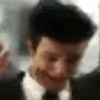
Zorda2097
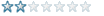
Registered
12/06/2009
Points
13
|
20th June, 2009 at 10:06:02 -
I've tried implementing it with no luck, it still doesn't seem to do what i want:S But big thankyou anyway
Perhaps i should try and explain it better...
Enemies will come from either side of the screen.
The player has some weapons available (they can be seen in the active objects animations)
For example if the player selects to fire the "Shotgun horzo"[custom animation] i want the animation to play out in full and on the last frame fire the actual projectile(s). Also while this animation is playing i want the character stop movement completley and regain movement when the shot is fired.
The problem is when I tried stopping the movement using the PMO object while playing the animation it instead stopped the animation from playing at all when the button was pressed. And on top of that i couldn't quite find a good way to only fire the bullet on the last frame of the (for example "shotgun horiz") animation.
The whole purpose of this stopping the player thing is to make the player choose the right weapon for the right situation depending on weapon power/speed and lastly time to shoot (the animations length) If i can't get this mechanic working then its back to the damn drawing board>_<.
Hope that cleared up some confusion...
I'm so far beyond the point of no return I've forgotten what it looked like when I first passed it...
|

Akai_R

Registered
16/04/2008
Points
436
|
20th June, 2009 at 13:30:41 -
I tried looking through your code a little bit and I can't figure out a good way to fix this either without changing your code too much. But that's just me.
Theoretically, this sounds easy to do though, it's just that PMO seem to "override" your actions. For example your event "object isn't moving = change animation to stopped" seem to conflict with your shooting animation.
It's still to early for me to think straight, maybe a good answer will come up later 
______
http://akai-r.com/
|
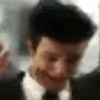
Zorda2097
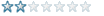
Registered
12/06/2009
Points
13
|
20th June, 2009 at 13:41:51 -
Yeah I recently tried this to get the shooting to work (ignoring the movement issue) with this:
*Upon pressing Spacebar
Duff Snake change animation sequence to "magnum horiz"
And then
*Duff snake animation "magnum horiz" is playing
+current frame of duff snake = 5 (the final frame of the magnum animation cycle)
Duff snake shoot test bullet direction -> at speed 100.
Again the character just flashes slightly when i press the spacebar, but nthe animation doesn't play out in full and no bullet is fired
Perhaps i'll try it by messing naround with the object isnt moving event...but i'm still going to need other optionbs to look at.
I'm so far beyond the point of no return I've forgotten what it looked like when I first passed it...
|
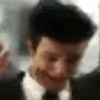
Zorda2097
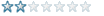
Registered
12/06/2009
Points
13
|
20th June, 2009 at 14:08:20 -
I think i may have found a way.
http://www.4shared.com/file/113040939/967cd878/beatshockv2.html
And with this way it seems to halt the firing stage from happening if the player moves while it is happening, which does sort of acomplish what is set out for.
With the current set up, can anyone see any problems? Or anwhere which could be improved?
Thanks
I'm so far beyond the point of no return I've forgotten what it looked like when I first passed it...
|

Akai_R

Registered
16/04/2008
Points
436
|
20th June, 2009 at 20:52:36 -
I guess that works. It gets a little weird when you shoot in a jump though, but other than that, no problems.
______
http://akai-r.com/
|
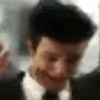
Zorda2097
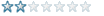
Registered
12/06/2009
Points
13
|
20th June, 2009 at 20:53:24 -
Thanks for your help
Edit (have sorted that jump shoot problem, thanks for poitning it out ) )
 Edited by Zorda2097 Edited by Zorda2097
I'm so far beyond the point of no return I've forgotten what it looked like when I first passed it...
|
|
|
|
 Advertisement
Advertisement