|
Posted By
|
Message
|

Hermes
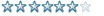
Registered
27/04/2006
Points
123
|
21st July, 2011 at 11:32:39 -
In TGF2, is there any feasible way to change the dimensions of a text box?
As in, change the left, right, top and bottom borders' relative lengths from the center of the box?
I'm getting a little irritated at my project for not fitting the different-sized text strings into the background I made for it. 
Can anyone give some good advice/suggestions/solutions?
http://www.voice123.com/lukenoel
My voice is there.
http://www.mypsace.com/hermesrockstar
My music is there.
Good lord, I haven't updated those in YEARS.
|

UrbanMonk
BRING BACK MITCH
Registered
07/07/2008
Points
49667
         
   
|
21st July, 2011 at 18:01:12 -
You mean change the margins?
No it isn't possible, you'll have to just change the actual size of the text box.
n/a
|

Hermes
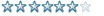
Registered
27/04/2006
Points
123
|
22nd July, 2011 at 10:53:18 -
Well that stinks. 
What I was going for was for the text borders in the game to match up with the size of the background block I designed for it. The background block can change sizes to accommodate whether the text amount is small, medium, or large for that instance.
I suppose I'll have to have multiple text boxes to get the sizes right.
Thanks for the help though! 
http://www.voice123.com/lukenoel
My voice is there.
http://www.mypsace.com/hermesrockstar
My music is there.
Good lord, I haven't updated those in YEARS.
|
|
|
|
 Advertisement
Advertisement