|
Posted By
|
Message
|

siven
I EAT ROCKS
Registered
03/11/2008
Points
604
 
|
12th August, 2015 at 12/08/2015 23:18:39 -
how would one do this? im talking the block by block sections getting filled in as you enter the areas, and a light to symbol which room your in.
[Game design makes my brain feel like its gonna explode.]
|

Pan-tosser

Registered
24/10/2008
Points
520

|
13th August, 2015 at 13/08/2015 00:33:28 -
I'm going to recommend building the normal game levels. With either a array or an ini file. Doing so will allow you to use the same data that generated the level. To also be used on the mini map.
For example if you place a 10 x 10 block down as ground side by side 10 times. You could also drawn ten pixels on a surface object to represent that ground on a mini map.
My main point is it's much easier to create them together. Than to make to code that figures it out later.
To track the players position i'd recommend. having a special block that is the players stat position in the level. And it's programmed to draw as a light spot on the map. Instead of just a pixel.
It takes a little bit to do all this with the surface object. It's easy to confuse all the source and destination coding. But the object can for sure get the job done.
https://www.facebook.com/nathon.brown.7
|
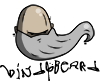
Windybeard Games

Registered
14/04/2005
Points
219
  
|
13th August, 2015 at 13/08/2015 10:58:41 -
As pan said, you can do it with actives also if you struggle with the surface object, just print a mini version of the level.
There is an extension also that does this, not sure if its any good though.
n/a
|

UrbanMonk
BRING BACK MITCH
Registered
07/07/2008
Points
49667
         
   
|
14th August, 2015 at 14/08/2015 18:34:46 -
If you don't want to build a level editor (not recommended) you could always write some code to post-process all the levels you build in fusion by scanning each area and saving it to an array then using that build the mini map later. Of course if you go to all that trouble then it would be just as easy to build an editor.
Another solution would be to manually draw the mini-map sections after building the levels, but that'd be a bit tedious, esp if you have to change something later.
This is an annoying problem for sure.
n/a
|

siven
I EAT ROCKS
Registered
03/11/2008
Points
604
 
|
19th August, 2015 at 19/08/2015 21:37:53 -
great ideas guys, thanks! gives me a lot to think about when approaching this in my next project.
[Game design makes my brain feel like its gonna explode.]
|

Airflow
imafirinmahlazr
Registered
24/09/2003
Points
-197
   
|
23rd August, 2015 at 23/08/2015 10:18:30 -
i'd do what urban monk said and just draw the map after you've made your level.
here's a cheap and nasty minimap:
make an active object called "window" who's value A is always set to this equation:
((X Left Frame+((X Right Frame-X Left Frame)/2))/(X Right Frame-X Left Frame))+(((Y Top Frame+((Y Bottom Frame-Y Top Frame)/2))/(Y Bottom Frame-Y Top Frame))*5)
spread value 0 in alterable value B
set frame to: value A - value B
make sure there are 15 of them in your level. unclip their follow frame property.
make a new object called the "hudobj1", unclip its follow frame property, and write this event:
always set "window" x position to (x(hudobj)*B(window) mod 5) * pixel_width_of_window
always set "window" y position to (y(hudobj)*B(window) / 5) * pixel_height_of_window
now all you need to do is draw the graphics for each frame inside the "window" with an anim speed of 0 and infinite loop.
animation frames correspond to x,y in the map
-y
^
1 2 3 4 5
6 7 8 9 10
11 12 13 14 15 > x
n/a
|

Pan-tosser

Registered
24/10/2008
Points
520

|
27th August, 2015 at 27/08/2015 01:04:20 -
@airflow that sounds amazing. I have tons of test bed programs that try to make use of infinite loop. But i failed to come up with anything that worked, and that i liked.
Something like that would make an awesome article.
https://www.facebook.com/nathon.brown.7
|

Airflow
imafirinmahlazr
Registered
24/09/2003
Points
-197
   
|
30th August, 2015 at 30/08/2015 09:42:30 -
i forgot to mention if you want to have a larger world map you must specify the x window number, all occurrences of the number 5 must be changed to something else like 14
n/a
|

Nash

Registered
05/01/2002
Points
21
|
2nd September, 2015 at 02/09/2015 22:18:15 -
Hey, just found this thread. I'm building my own level loader so I understand how to scale down - let's say - 320 map pixels into a singular 10-pixel map block (so a fullscreen's worth of pixels is equal to 1 block; represented as 10 pixels on the map display).
Plotting these squares is easy but what I'd like some insight on is how to do the level borders. You know the thicker white lines at the edges like as seen in this image: http://www.finalfantasykingdom.net/sotn/sotnmap2.png
Is there a way to algorithmically calculate a level's border or would you hand-place these borders in your map data.
 Edited by Nash Edited by Nash
Registered to Nash\
|

Airflow
imafirinmahlazr
Registered
24/09/2003
Points
-197
   
|
4th September, 2015 at 04/09/2015 07:42:58 -
using my system you'd need to have a tile set of each room shape, and instead of loading the animation number, you load the tile number from the level data.
This is assuming the room tile number data is already in the level data, so you'd need a way to automatically set the room shape.
The first thing you'd do is have a default of zero, meaning blank map data.
Come to think of it, the step from the mini map i suggested to an automatic one is rather seamless if you can nut it out. 
n/a
|
|
|
|
 Advertisement
Advertisement