|
Posted By
|
Message
|

Tiri
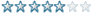
Registered
16/01/2004
Points
78
|
15th May, 2004 at 03:03:13 -
god im probably gonna sound like a noob for asking this question but i would like to know how to get my 2d side scrolling character to start running after i double tap the arrow key i have tried a few ways but none work..someone please help me
n/a
|

Assault Andy
Administrator
I make other people create vaporware
Registered
29/07/2002
Points
5686
     
|
15th May, 2004 at 03:15:09 -
Here's one way:
*Pressed right - counter.val = 100
+ Counter.val <= 0.
*Every 0.10 secs - subtract 1 from counter
*Pressed right - Run, Set counter to 0
+ Counter.val > 0.
There you go! Okay here's how it works:
When you press right you start a counter that counts down from 100. If the player presses right again before this counter reaches 0 then you program the character to run. Then you just repeat the events for the left side.
Creator of Faerie Solitaire:
http://www.create-games.com/download.asp?id=7792
Also creator of ZDay20 and Dungeon Dash.
http://www.Jigxor.com
http://twitter.com/JigxorAndy
|

Klikmaster
Master of all things Klik
Registered
08/07/2002
Points
2599
   
|
15th May, 2004 at 05:52:03 -
100 is a bit too high tho. Surely that would give 10 seconds to tap the second time 
n/a
|

ChrisB
Crazy?
Registered
16/08/2002
Points
5457
|
15th May, 2004 at 06:17:25 -
Also, don't use Every events, use Always instead (and set the counter higher). Stops stuff messing up if your player hits Alt by 'accident'.
n/a
|

Lazernaut

Registered
08/09/2002
Points
1103
    
|
15th May, 2004 at 07:04:42 -
In these sorta things i always go with "if counter is greater or equal to 1, then subtract 1"..that way, cpu power is only used if the counter is greater or equal to one, where as the other thing makes the computer check for stuff always...
n/a
|

Kramy

Registered
08/06/2002
Points
1888
|
15th May, 2004 at 12:41:29 -
EvisceratoR: It'll check anyways, but it won't execute it, so you save 50% processing.
Counter >= 1
--Subtract 1 from counter
Kramy
|

Tiri
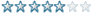
Registered
16/01/2004
Points
78
|
15th May, 2004 at 13:16:03 -
hmm that didnt seem to work...
n/a
|
|
|
|
 Advertisement
Advertisement